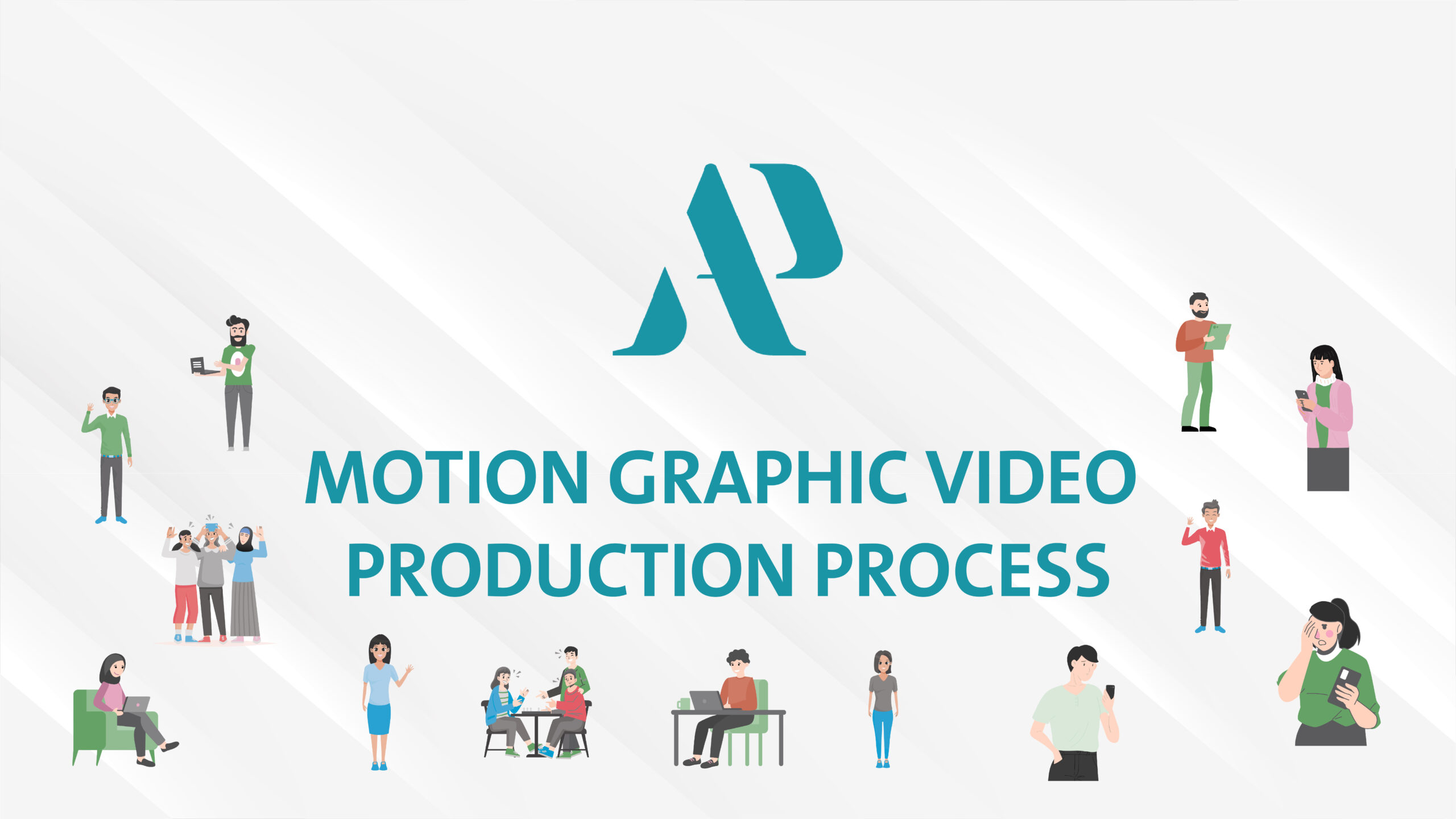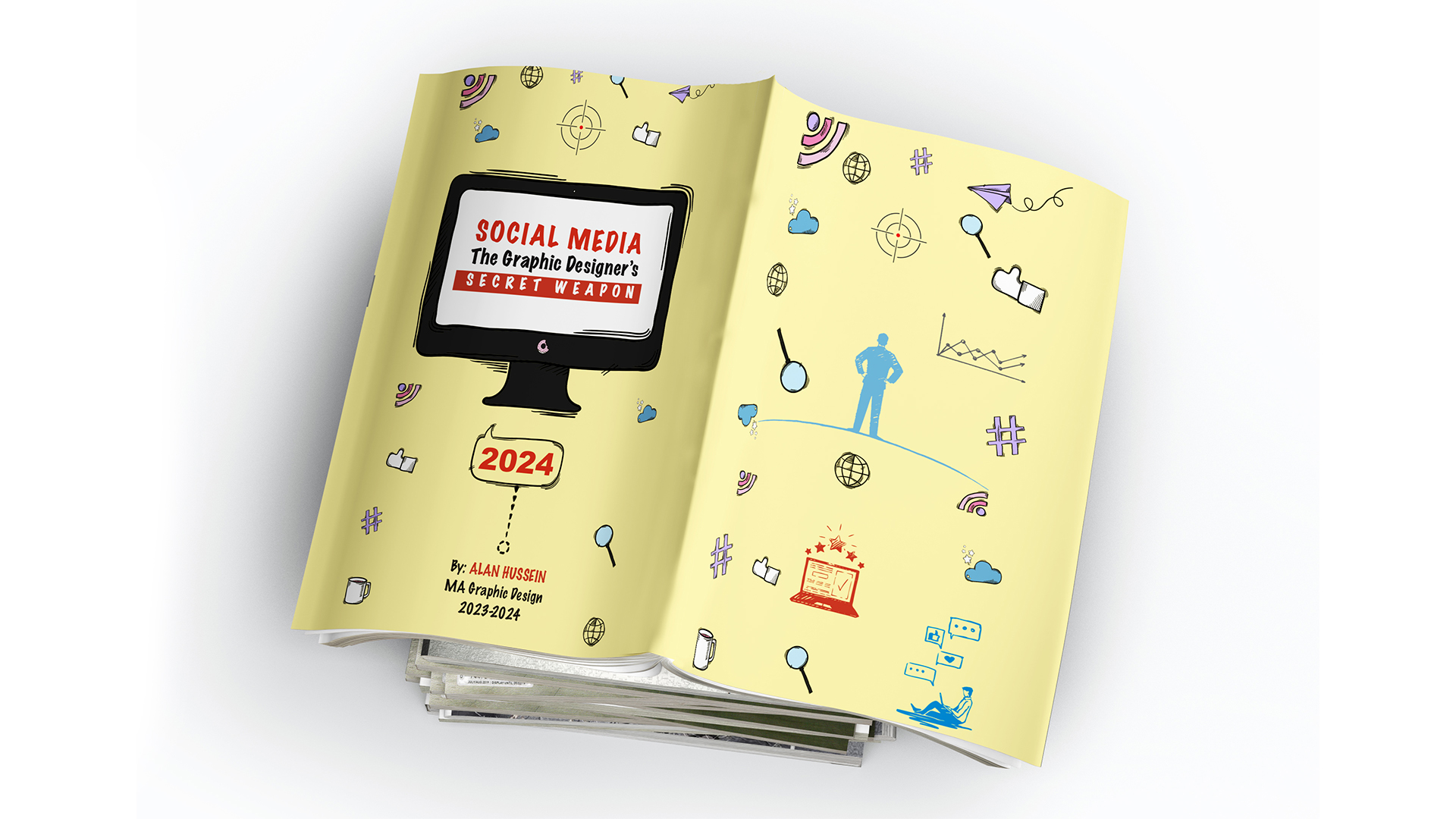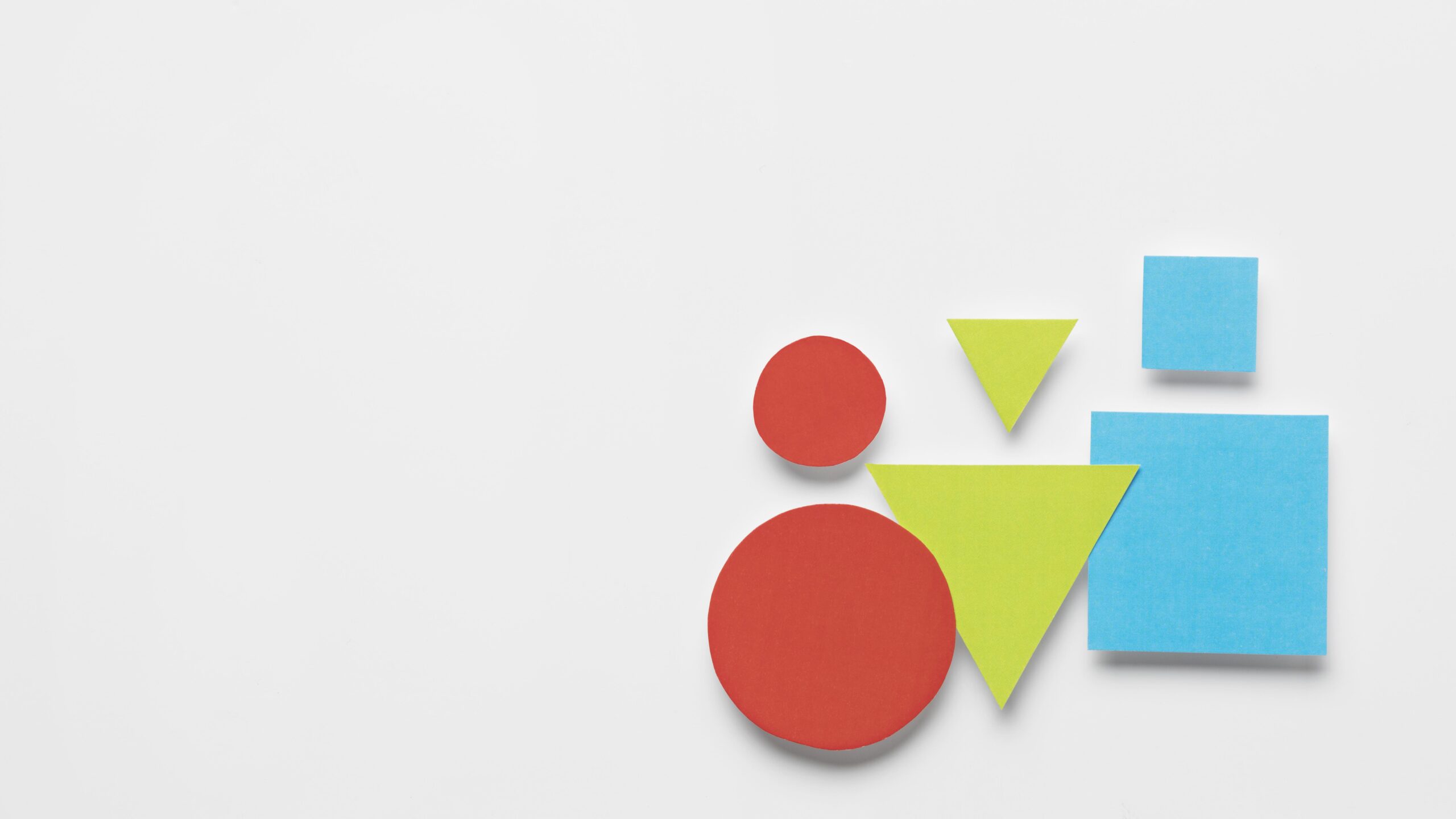Creating a successful motion graphic video is a collaborative process.
This video details the steps I take, working closely with my clients, to ensure their message is communicated effectively.
I’m excited to share this video I created for the WRO Organization in Kurdistan, Iraq. It’s for their Digital Safety Campaign, a cause I’m passionate about, and aims to empower individuals to navigate the digital world safely.
1. CONCEPT UNDERSTANDING AND BRIEFING:
This initial phase involves a thorough discussion with the client to understand their vision, goals, target audience, and key message. We delve into the specifics of what they want to achieve with the video, including the desired tone, style, and any existing brand guidelines.
This step is crucial for setting the foundation for a successful project.

2. SCRIPTWRITING AND CLIENT APPROVAL:
Based on the initial briefing, I develop a script that effectively communicates the client’s message. This script outlines the narrative, dialogue (if any), and overall flow of the video. It’s then presented to the client for review, feedback, and approval. Revisions are made as necessary until the client is completely satisfied with the script.

3. VOICEOVER RECORDING
Once the script is approved, it’s sent to a professional voiceover artist. I work closely with the voiceover artist to ensure they understand the tone and style required for the video. They record the narration, which is then reviewed and approved by both myself and the client. This ensures the voiceover perfectly complements the script and visuals.

4. ILLUSTRATION DESIGN
Using Adobe Illustrator, I create all the necessary illustrations for the video. This includes characters, backgrounds, objects, and any other visual elements. The style of the illustrations is carefully considered to match the overall tone and brand guidelines of the client. These illustrations are designed to be easily animated in the next.
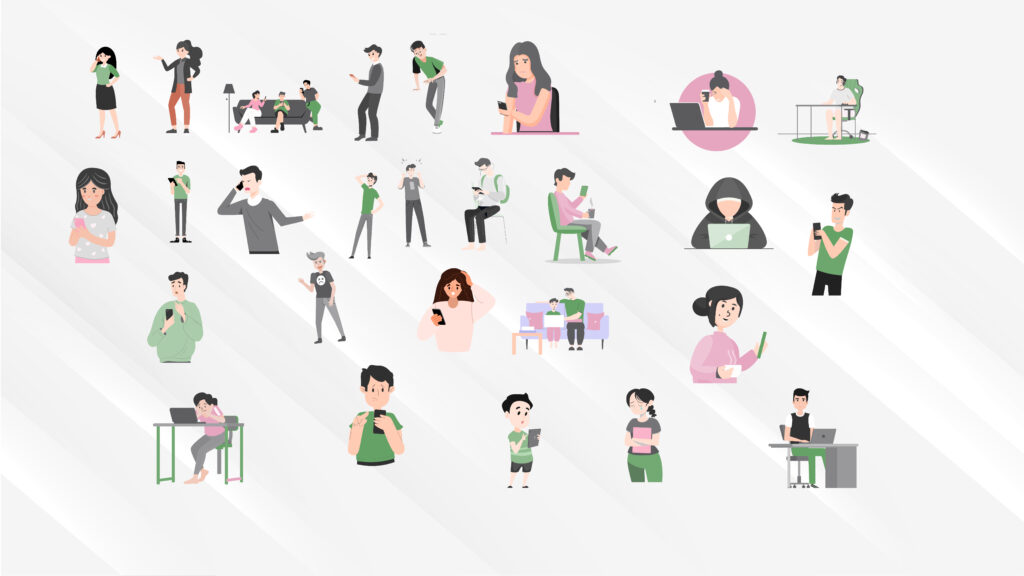
5. DIGITAL STORYBOARD CREATION
Based on the approved script and paper storyboards, I create detailed digital storyboards. These digital storyboards provide a frame-by-frame representation of the video, showing how the illustrations will be used and how the animation will flow. This stage ensures that the visuals align perfectly with the voiceover and narrative. The client reviews and approves these digital storyboards before the animation process begins.

6. ANIMATION IN AFTER EFFECTS:
With the approved digital storyboards and voiceover track, I begin the animation process in Adobe After Effects. This involves bringing the illustrations to life, animating them in sync with the voiceover, and adding any necessary visual effects. This step requires careful attention to timing, pacing, and visual details to create a dynamic and engaging final.
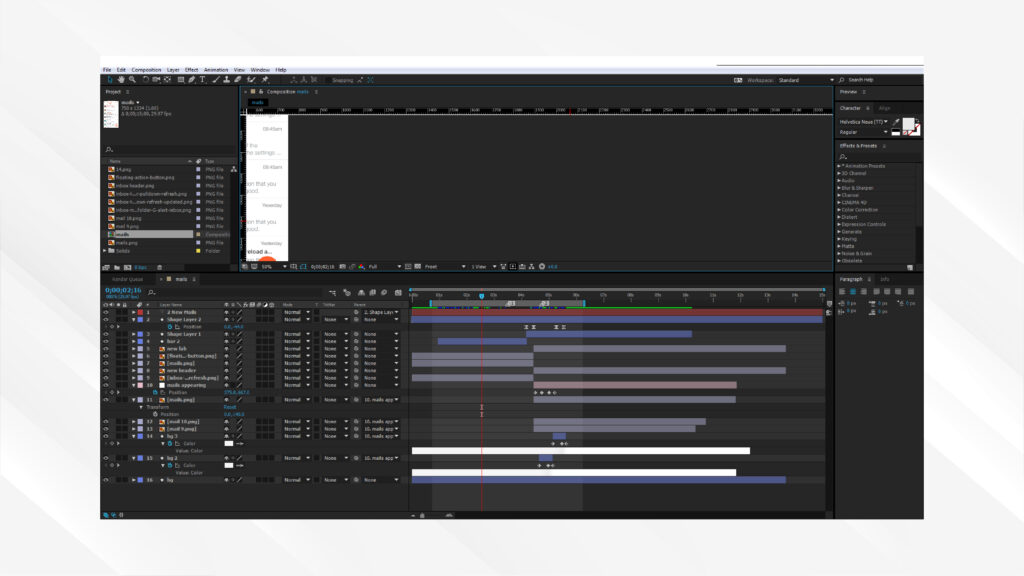
7. SOUND DESIGN AND MUSIC
I add sound effects, background music, or other audio elements to enhance the video. This step helps to create a more immersive and impactful experience for the viewer.

8. REVIEW AND REVISIONS:
Once the animation is complete, the video is reviewed by both myself and the client. Any necessary revisions are made until the client is completely satisfied with the final product.
9. FINAL DELIVERY:
The final video is delivered to the client in the desired format and resolution.
This may include various file types for different platforms or uses.